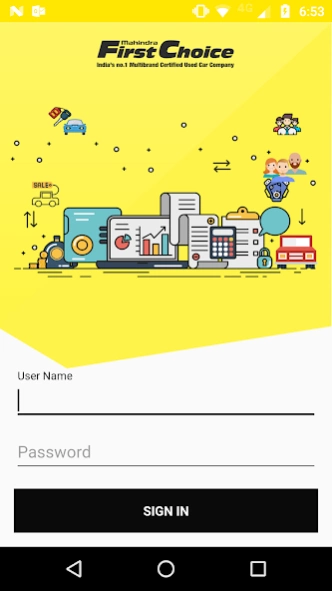MFC Business 9.2.17
Free Version
Publisher Description
MFC Business - The new-age, one-stop solution for managing car dealerships
The new MFC Business App delivers the Dealership Outlet Management System features right through the convenience of your phone, enabling you to list & control your inventory, oversee the leads interested in your inventory & managing their follow ups, empowering you to close a deal - anytime and anywhere.
This application provides the following key features:
1. REAL-TIME NOTIFICATIONS
Stay better informed and in control of new leads, get follow up reminders for prospects on each day, get alerts on missing images & ageing stocks with instant notifications.
2. MANAGE YOUR STOCKS
Add a stock by entering stock details and adding images, edit the Images with special features such as Adjusting brightness/contrast, Crop, Rotate etc., view & share stock details with any contact on Whatsapp/SMS.
3. MANAGE ALL LEADS
All leads who show interest in your stocks on our website can be viewed with the application along with options to contact them through call, SMS, Whatsapp. Leads can be tracked in terms of their interest levels, follow-up remarks etc. through their purchase journey until booking a stock.
4. OTHER TOOLS
Arrive at a precise pricing for your car through IBB price-check. Check the list of stocks owned by other dealers in the same locality, along with the stock details & contact details of the dealer.
About MFC Business
MFC Business is a free app for Android published in the Office Suites & Tools list of apps, part of Business.
The company that develops MFC Business is Mahindra First Choice Wheels Ltd. The latest version released by its developer is 9.2.17.
To install MFC Business on your Android device, just click the green Continue To App button above to start the installation process. The app is listed on our website since 2024-04-22 and was downloaded 0 times. We have already checked if the download link is safe, however for your own protection we recommend that you scan the downloaded app with your antivirus. Your antivirus may detect the MFC Business as malware as malware if the download link to com.mfcwl.mfc_dealer is broken.
How to install MFC Business on your Android device:
- Click on the Continue To App button on our website. This will redirect you to Google Play.
- Once the MFC Business is shown in the Google Play listing of your Android device, you can start its download and installation. Tap on the Install button located below the search bar and to the right of the app icon.
- A pop-up window with the permissions required by MFC Business will be shown. Click on Accept to continue the process.
- MFC Business will be downloaded onto your device, displaying a progress. Once the download completes, the installation will start and you'll get a notification after the installation is finished.